COG-UK Docs
Getting and accessing a legacy API key from Majora
Generating a legacy API key from Majora
You must have two-factor authentification 2FA enabled to access the API
Log in to Majora and navigate to your profile page by clicking your username at the bottom of the welcome page.
Then navigate to the API key page by clicking the Manage API Keys button, you should be greeted with a page that looks like the following:
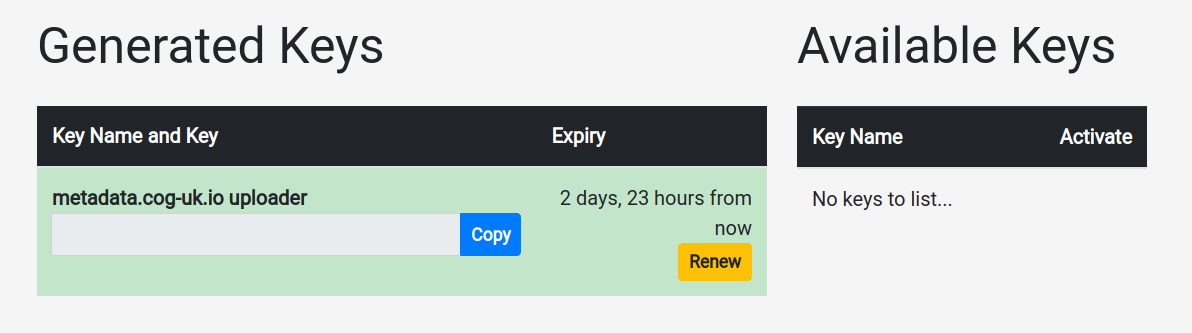
If your key does not need to be renewed (must be done every three days) you should then press the copy button to copy the key to your clipboard,
then you should paste the key into the MAJORA_TOKEN field of your .ocarina file in your home directory or use the key with the metadata uploader.
Published 2021-08-11. Updated 2021-08-11. Page maintainer @BioWilko.